Calendar group
-
Cub
-
Scout
-
Venture
-
Rover
-
Leader
-
Area Events
-
National/HQ
-
Leadership
- Access your Google Calendar web https://calendar.google.com on your computer and make sure you switch to the desired Google account. Ensure this account is signed in on your Android Device.
- Under the “Other calendars” on the side panel, click on the plus “+” button to add other calendars.
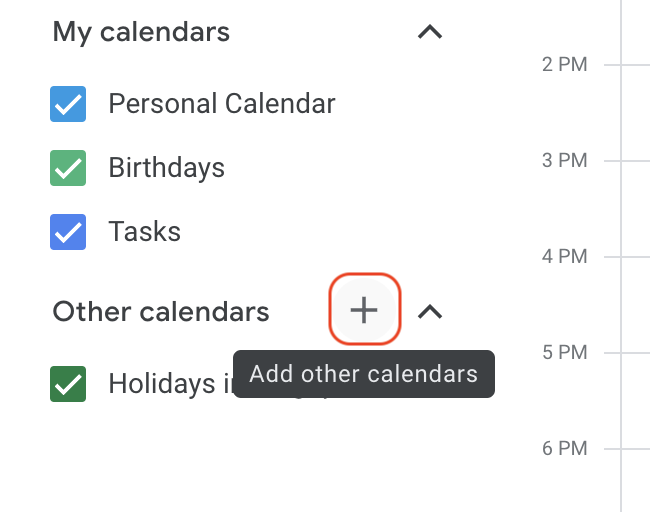
- Click on “Subscribe to calendar“.
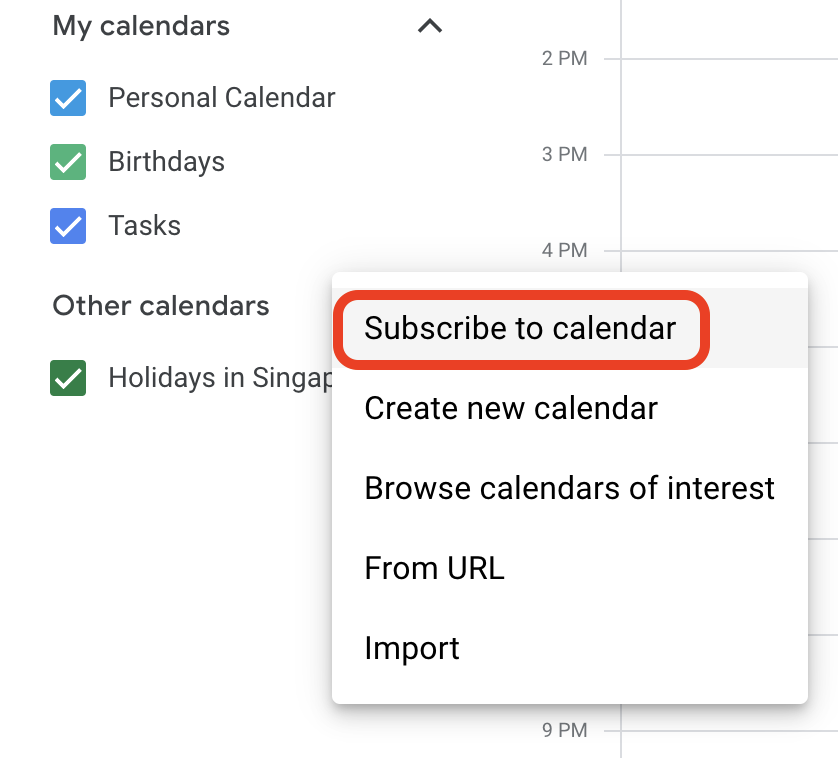
- Paste the following calendar ID for the respective calendars.
• Cub – 76d4aca14e3c120860ab4da23c8fc84b55fc24b64e138a2176ffa8e70ae2333d@group.calendar.google.com
• Scout – ab86c123bfb0bd3bdc3ad6496b1163833a1848157a1833d681c393190f3d8344@group.calendar.google.com
• Venture – 5ee2af7d961f596c1845d3d7d0a7960832aeca6539d04e94afa7d9e4833d313e@group.calendar.google.com
• Rover – 209ecbb45538931745d020347672ceaa4d4b93885899a410b3d1bd4a9731b086@group.calendar.google.com
• Leaders – f28e48185d1373bc1d03e28e73c635793dfb1e2530e9c1529073c4142671c0db@group.calendar.google.com
• Area Leadership Team – 9p1lmtffuk5b2d8mqspsi1gk6g@group.calendar.google.com
• South Area Events – eed86539d9b5890222f3dcc77835ccbb5712c5fec6469af7db0e5b1ff09eb26a@group.calendar.google.com
• SSA National Events – 07fe7d4b6489924374bb19c5e3ce907c5d674a139b7447180fcc16beb7b60e86@group.calendar.google.com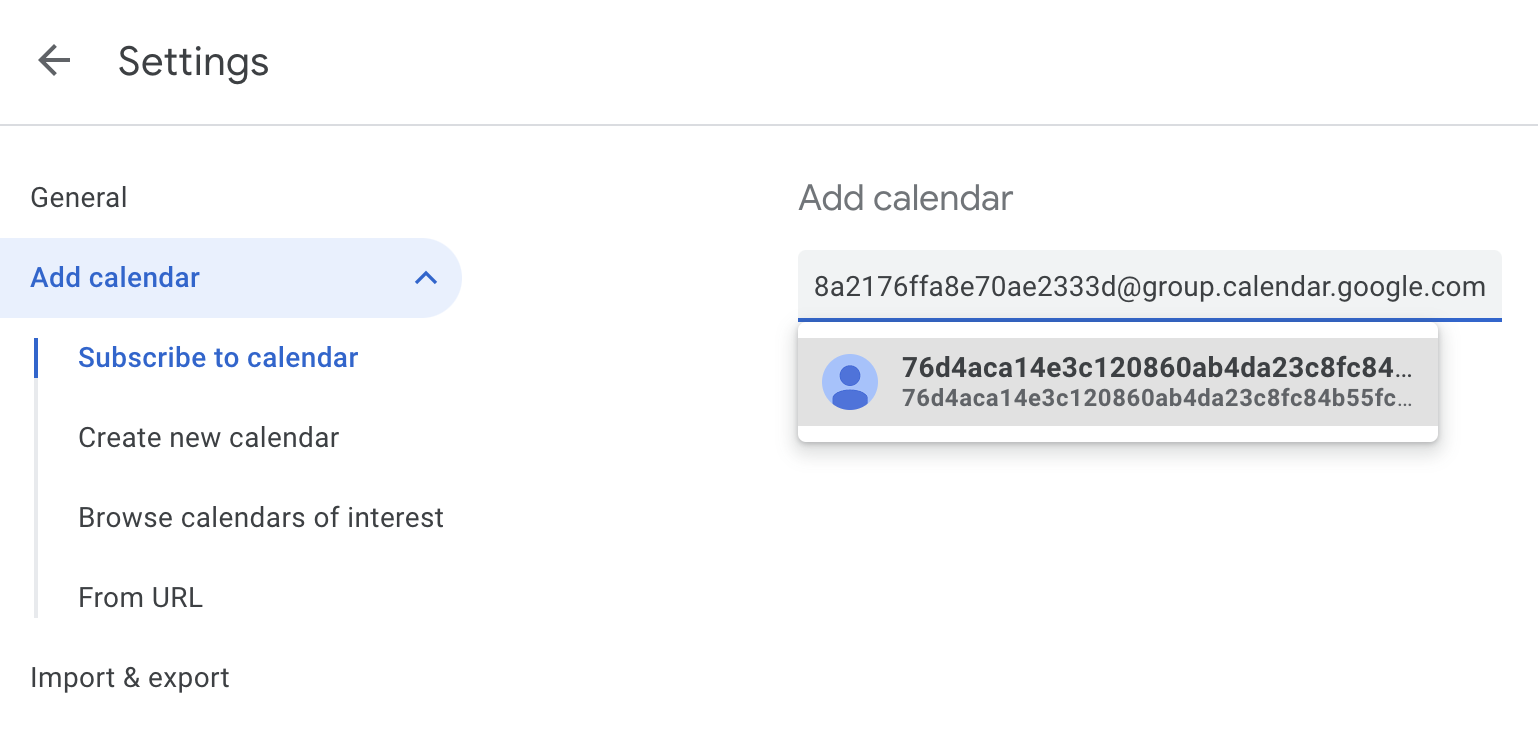
- Upon pressing the Enter key, you will see the subscribed calendar setting. You can rename the calendar name for your easy identification. If you are satisfy with the calendar name, you can press the Back arrow button to return to the calendar view.
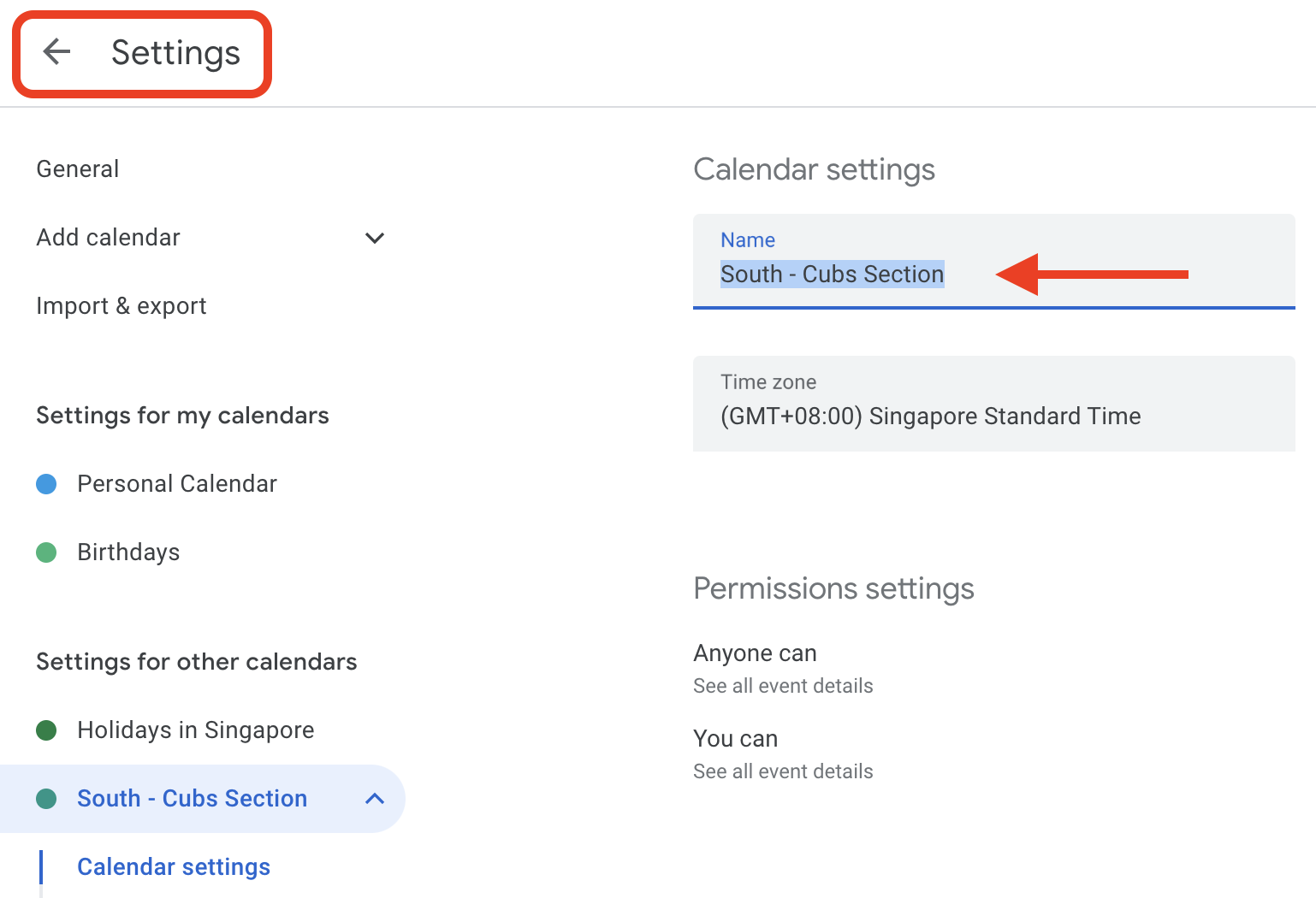
- On the left side panel, click on the “⋮” for each of the subscribed calendar and select a preferred colour for ease of calendar identification.
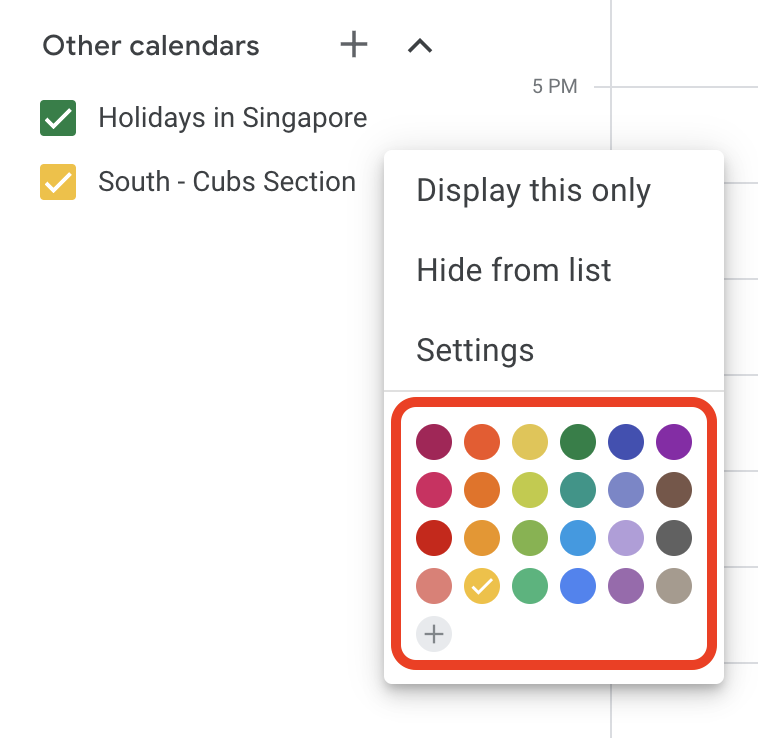
- Open the Google Calendar app 🗓 on your Android device.
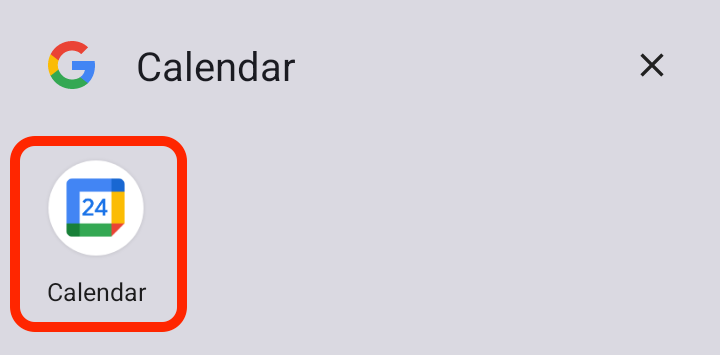
- Tap Menu ☰ button.
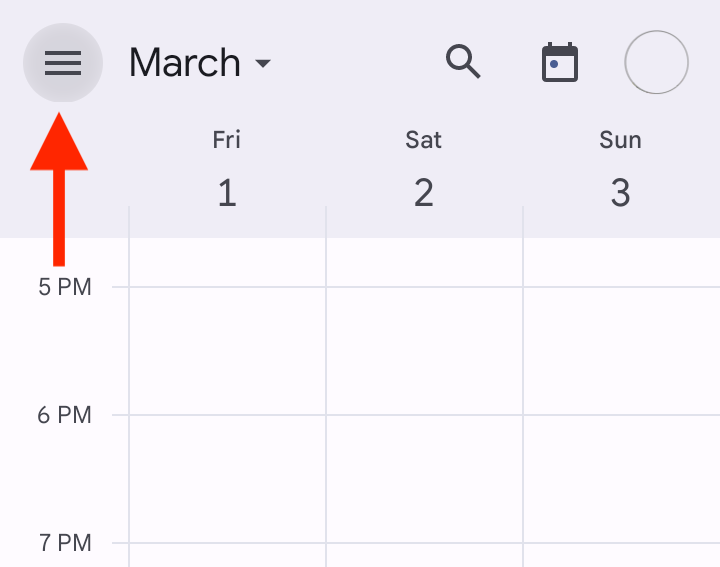
- Tap on ⚙️ Settings.
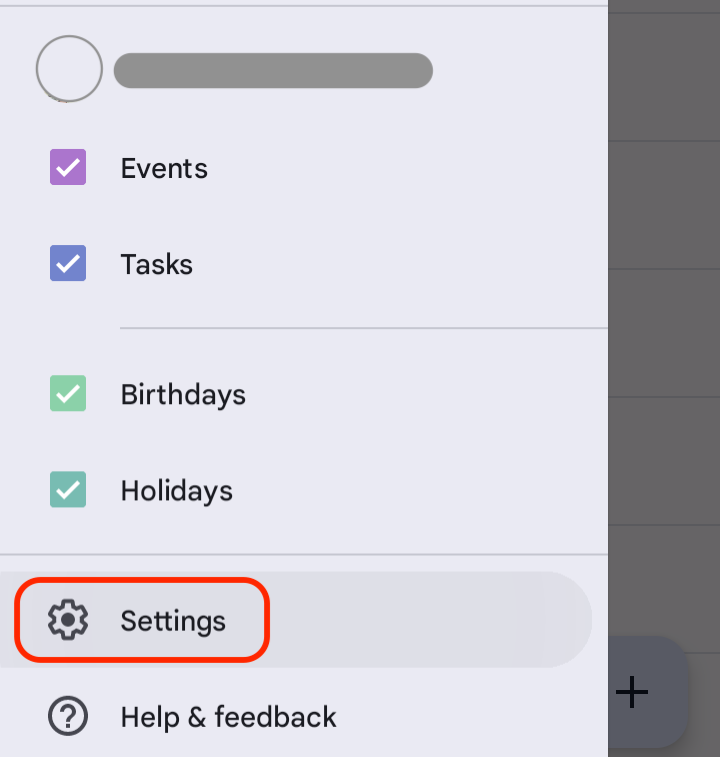
- To find other calendars, tap Show more.
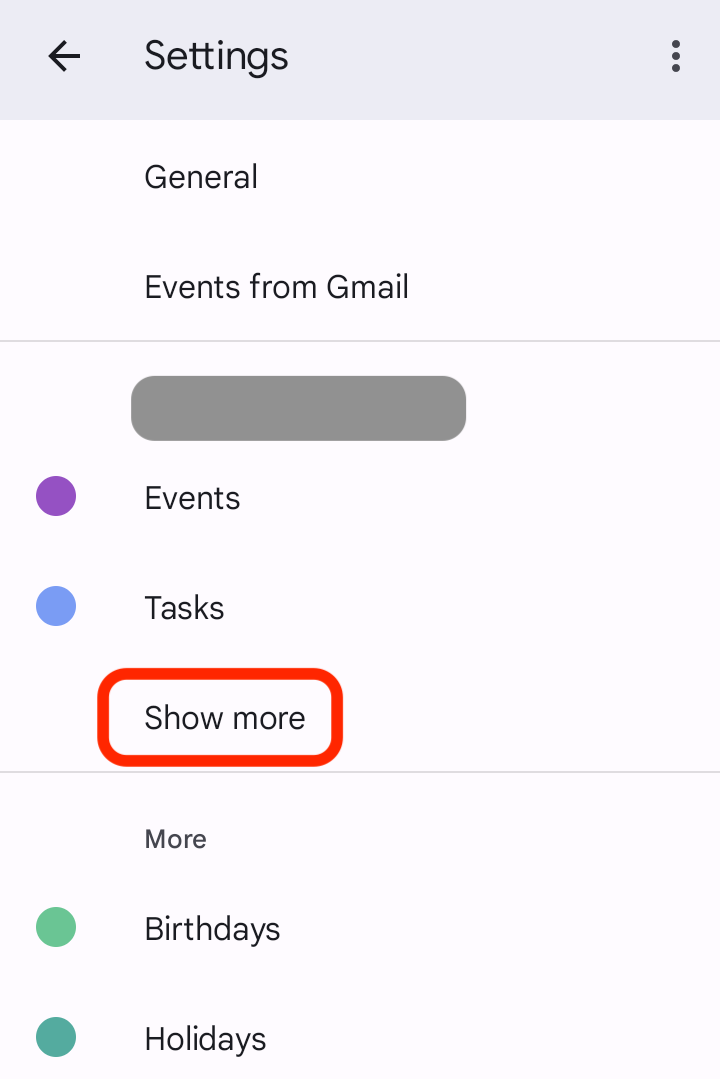
- Select the calendar you wish to sync on your phone.
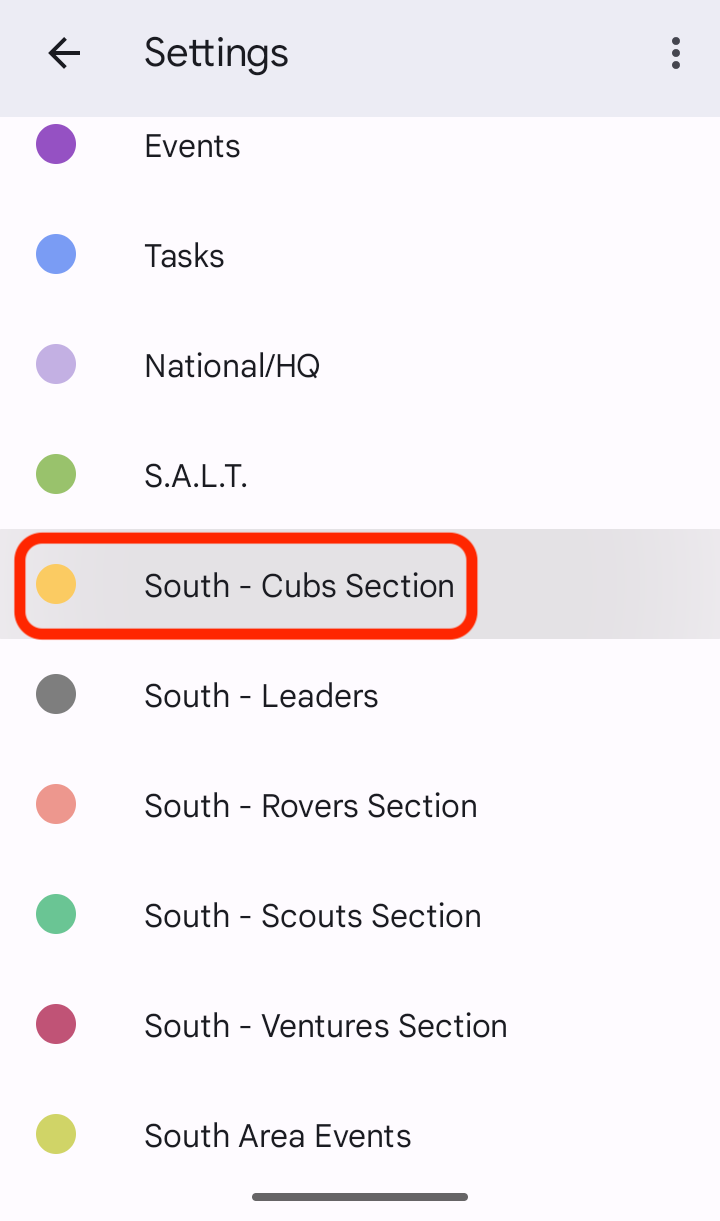
- Toggle to enable “Sync”.
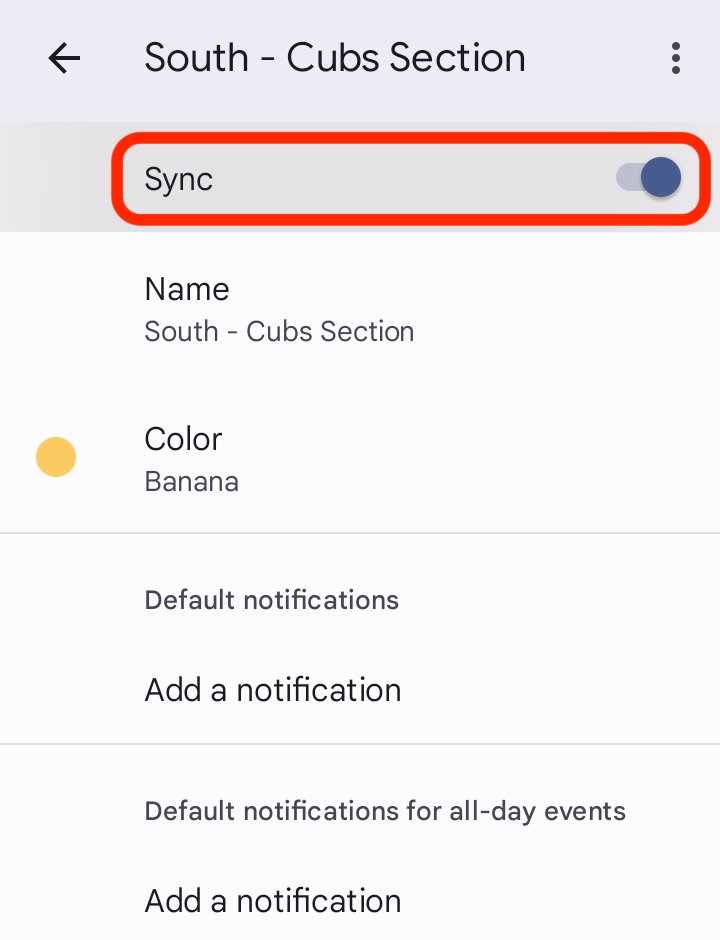
- Return to the list of calendar and ensure the synced calendar is visible.
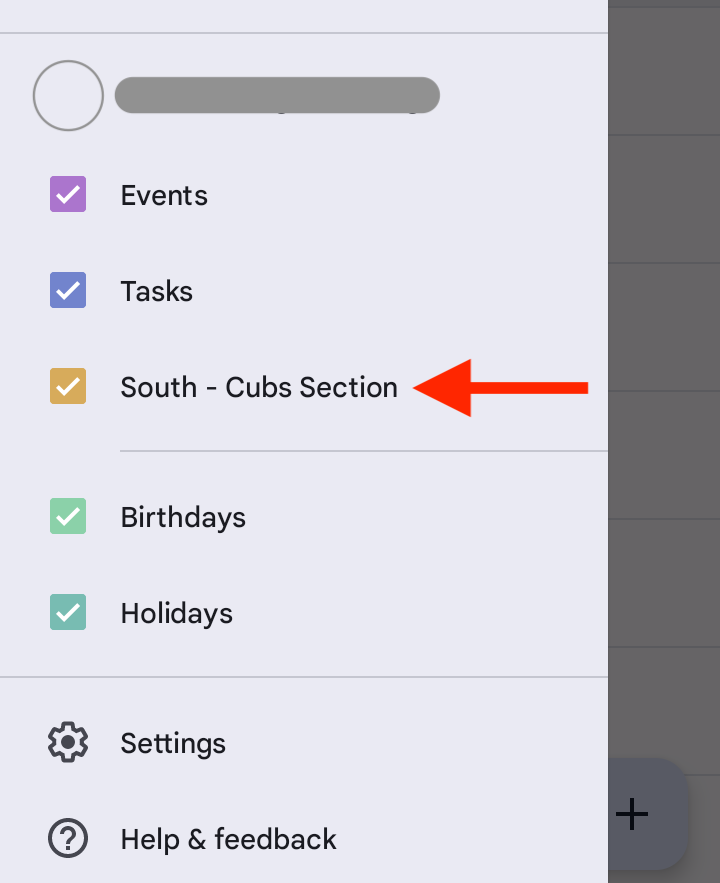
- Tap the Calendar app 🗓 on your iOS device.

- Tap Calendars at the bottom.
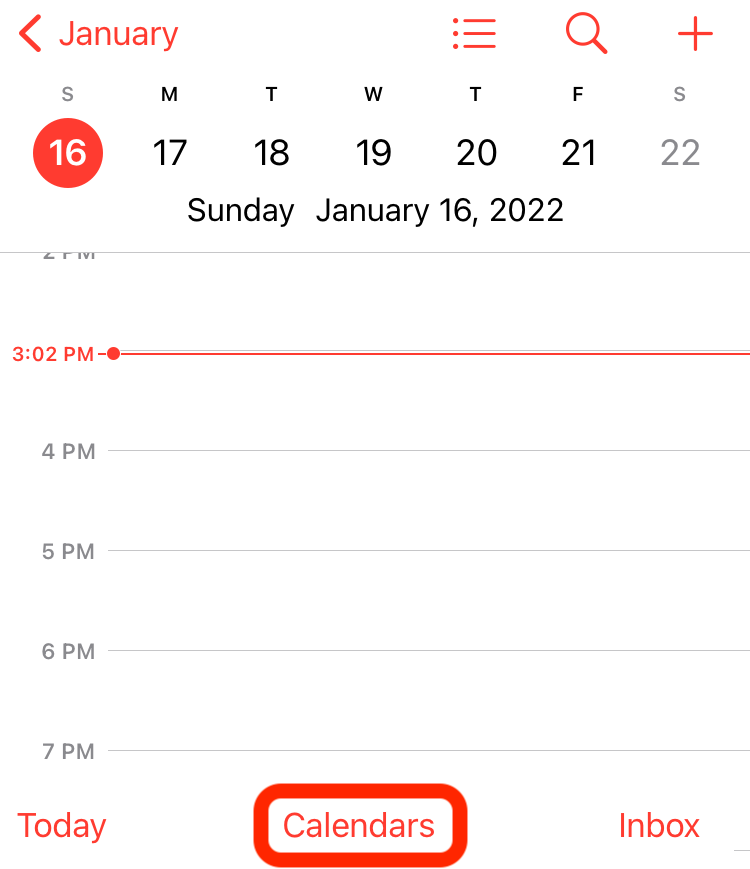
- Tap Add Calendar > Add Subscription Calendar.
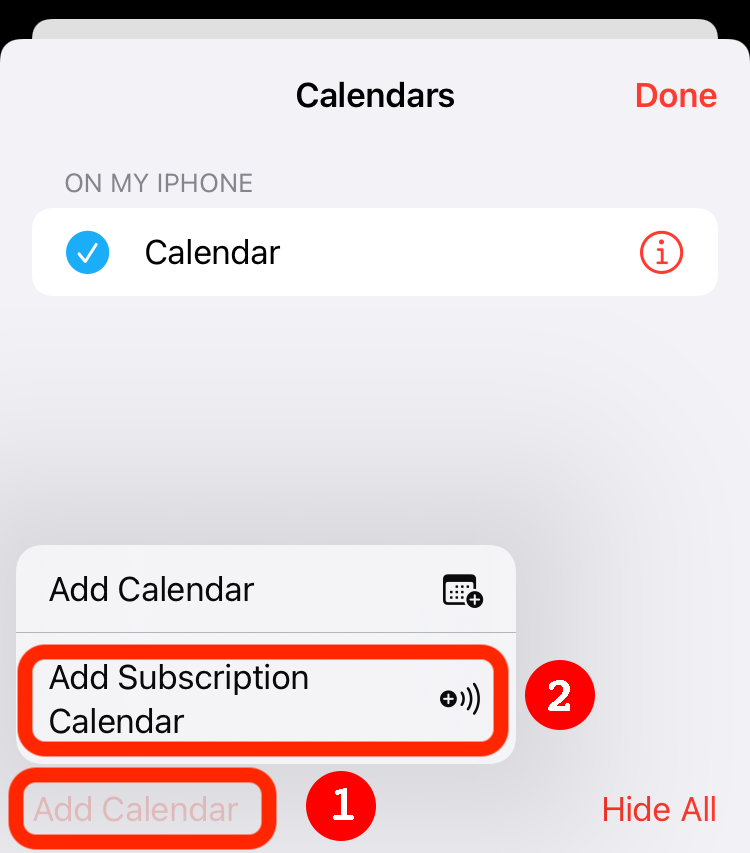
- Type calendar link https://bit.ly/south-ics-cubs, then tap the Subscribe button if you want to subscribe the Cubs calendar.
For other calendar, please use the following subscription URL:
• Cub – https://bit.ly/south-ics-cubs
• Scout – https://bit.ly/south-ics-scouts
• Venture – https://bit.ly/south-ics-ventures
• Rover – https://bit.ly/south-ics-rovers
• Leader – https://bit.ly/south-ics-leaders
• Area Leadership Team – https://bit.ly/south-ics-leadership
• South Area Events – https://bit.ly/south-ics-events
• National HQ Events – https://bit.ly/ssa-ics-events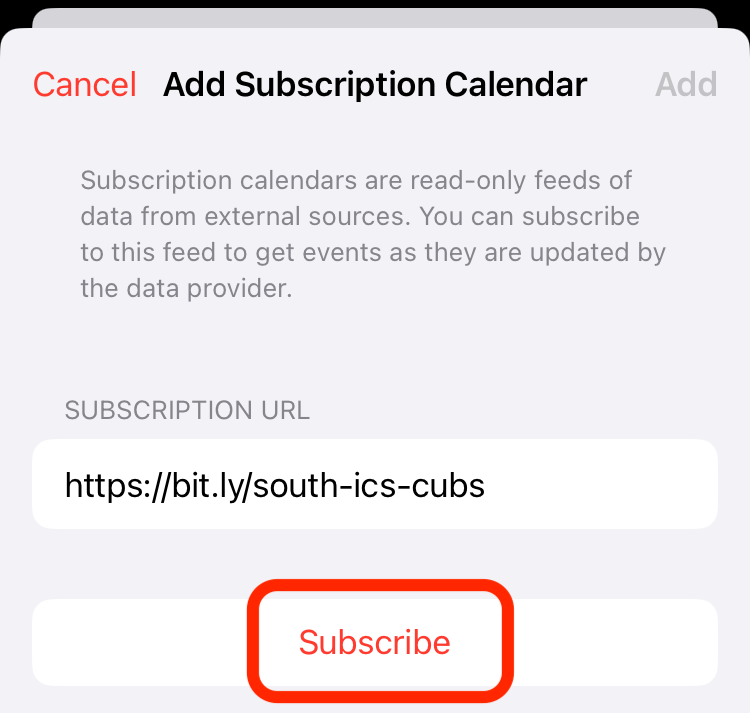
- You can rename the calendar title and tap Add.
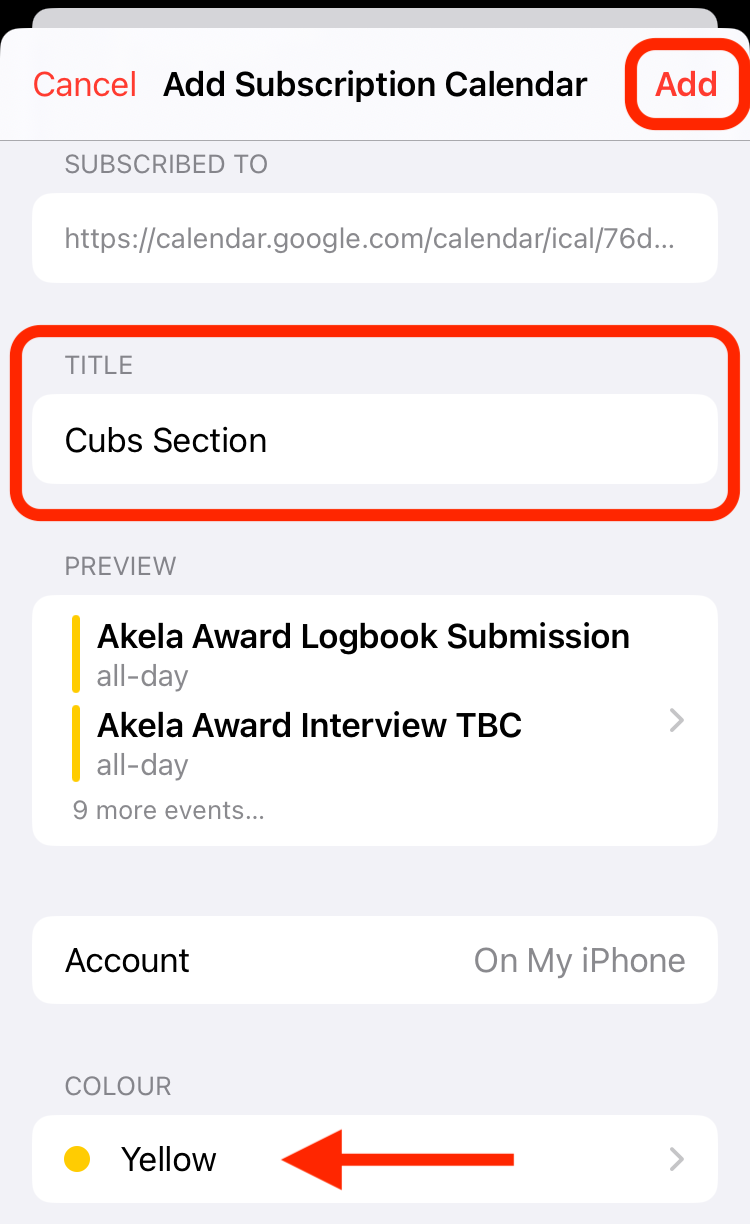
- You may change the calendar colour to your liking. Once done, you can tap Back.
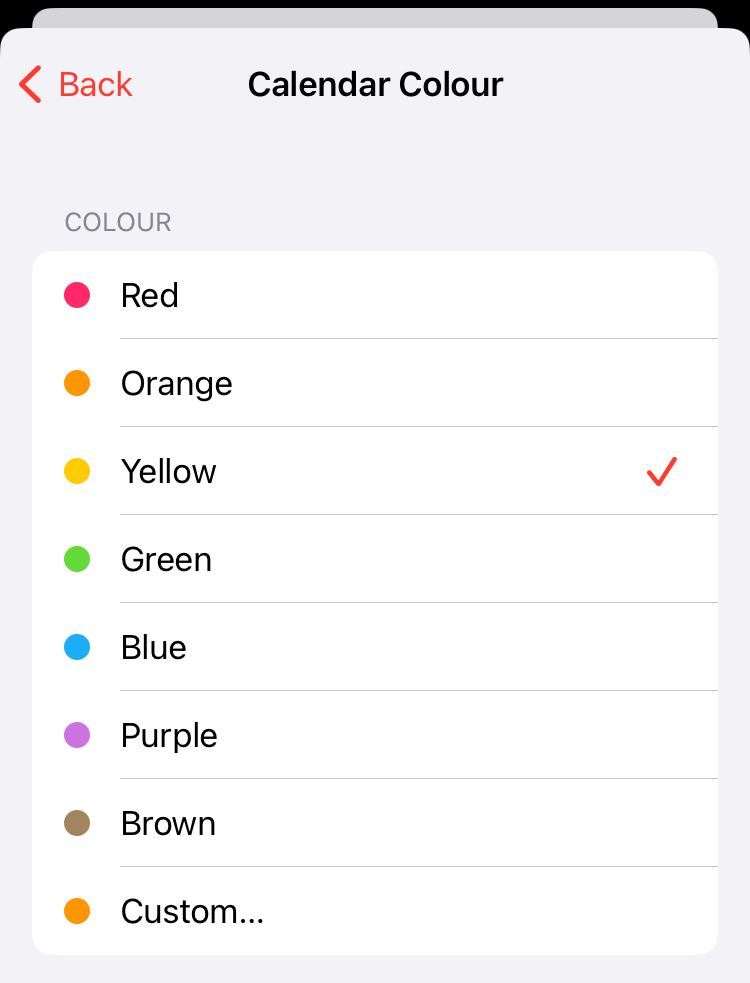
- Repeat the steps with other subscription URL if you wish to add more calendar.
